The Semrush SEO Writing Assistant (SWA) empowers writers to assess the SEO potential, originality, and readability of their content in real-time. It’s a versatile tool that not only checks plagiarism but also utilizes AI for composing and rewriting text effortlessly.
Post Contents
SEO Writing Assistant Key Features:
Plagiarism Checker:
- Ensure the originality of your content with the plagiarism checker feature.
AI Composing and Rewriting:
- Save time by using AI for composing and rewriting text with features like Rephraser, Compose with AI, and Ask AI.
Integration with Platforms:
- Connect SWA to Google Docs, WordPress, or MS Word for real-time SEO recommendations and compliance monitoring.
Benefits of Using SEO Writing Assistant:
- Maintain Brand Voice:
- Ensure your brand’s tone of voice remains consistent across all published content.
- Optimize Copy:
- Get real-time SEO recommendations to optimize your content effectively.
- Pre-Publication Improvement:
- Enhance your articles before publication, addressing SEO and readability concerns.
- Enhance Readability:
- Assess and improve your article’s readability, making it more user-friendly.
- Quick SEO Quality Assessment:
- Receive instant feedback on your article’s SEO quality.
How to Get Started SEO Writing Assistant:
Google Docs Add-On:SEO Writing Assistant

- Find SEO Writing Assistant in the Google Workspace Marketplace.
- Install the add-on, and it will appear as a sidebar in your Google Docs.
WordPress Plugin:SEO Writing Assistant

- Log in to your WordPress admin account.
- Search for Semrush SEO Writing Assistant in the Plugins section, or install via this link.
- Activate SEO Writing Assistant and connect it to your Semrush account.
MS Word Add-On:SEO Writing Assistant

- Create a new Word doc, head to ‘Insert,’ and click on ‘My Add-ins.’
- Find Semrush SEO Writing Assistant and add it.
- Access the tool using the “Show SWA” icon in your ‘Home’ views.
Utilizing SEO Writing Assistant:
Creating New Recommendations:

- Enter target keywords, location, and device to get recommendations.
Changing Recommendations:

- Adjust target keywords, location, or device by clicking on the pencil icon.
Rephraser Feature:


- Save time on rewriting small parts of your copy using the Rephraser feature.
- Select text and choose to rephrase, simplify, expand, or summarize.
Compose with AI:

- Generate more content on a topic or ask for specific content with the Compose feature.


Ask AI:

- Ask AI any question and receive an answer to use in your content.
Overall Score:
- View real-time overall score based on Readability, SEO, Originality, and Tone of Voice.
Readability, SEO, Tone of Voice Metrics:

- Dive into detailed metrics for each aspect to fine-tune your content.
Originality Checker:
- Check for signs of plagiarism and rewrite unoriginal text seamlessly.
Collaborate and Manage Documents:
- Share and distribute workload with the document-sharing feature.
- Manage documents efficiently by archiving or unarchiving them.
Limits:
- Free and Pro users can generate 2 documents per account.
- Guru and Business users have unlimited documents per month.
Plagiarism Checker Limits:
- 3 checks for Pro, 5 for Guru, and 10 for Business subscriptions.
- Additional checks can be purchased from the Subscription Info page.
Smart Writer Words Limits:
The limits for the Rephraser and Split features follow the same concept but use a separate kind of limit called Smart Writer Words. The limits for this feature are as follows:
- Pro — 500 words per account
- Guru — 1000 words per month
- Business — 2000 words per month
Please note: to Rephrase, Simplify, or Summarize, the tool uses 1 Smart Writer Words limit for 1 word. The Expand feature spends 2 Smart Writer Words limits for 1 word.
The Split option consumes the same kind of limits. Each split applied to a text uses 10 Smart Writer Words limits.
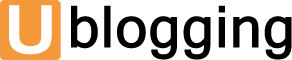

Simply said, your works provide knowledge that is helpful, and I am grateful for that.