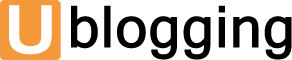Are you contemplating using WIX for your website, but unsure about its SEO capabilities? Dive into this detailed guide to unlock the full potential of WIX for SEO and elevate your online visibility.
Post Contents
- 1 Is WIX Good for SEO?
- 2 How to Optimize Your WIX Website
- 2.1 1. Keywords Research
- 2.2 2. Meta Tag Title and Description
- 2.3 3. URL Customization
- 2.4 4. Multilingual Support
- 2.5 5. Robots.txt
- 2.6 6. Sitemap Submission
- 2.7 7. Google Analytics and Search Console
- 2.8 8. Page Speed
- 2.9 9. Canonical Links
- 2.10 10. Index and Noindex Tags
- 2.11 11. 301 Redirects
- 2.12 12. Mobile Friendliness
- 2.13 13. SSL Configuration
- 2.14 14. Link Building
- 2.15 15. Local SEO
- 2.16 16. Schema Markup
- 2.17 17. Interlinking
- 3 Conclusion
Is WIX Good for SEO?
Many users question if WIX is a suitable platform for SEO optimization. Historically, WIX faced limitations, lacking control over URLs, poor indexation, and image optimization challenges. However, the scenario has evolved. WIX now offers URL customization, multilingual support, image optimization, and more. While WIX may not surpass the flexibility of custom-built websites, it provides acceptable configurations for technical and organic SEO.
How to Optimize Your WIX Website
1. Keywords Research
Start by identifying your niche and performing keyword research. AnswerThePublic.com is a valuable tool for obtaining a comprehensive list of keywords, including long-tail variations. Cluster your keywords to structure your site efficiently, enhancing both user experience and SEO.

2. Meta Tag Title and Description
Customize meta tags for each webpage on WIX, incorporating researched keywords. Conduct SERP analysis to refine your choices for optimal results.

The SpySERP SERP Checker provides SEO and digital marketing experts with a comprehensive view of Google rankings for a particular keyword in any country. Compare search results for mobile and desktop version. Google ranks websites based on their mobile and responsive versions. If your site is not mobile-optimized, then it will rank lower.
Analyze SERP results for the same keywords under different geographic locations. Google search results are geo-based and vary for different users all over the world. Search engines find different domains in different geographic locations for the same keywords. Therefore, adjust your SEO strategy based on your target region.
3. URL Customization
Leverage WIX’s flexibility to customize webpage URLs. Choose clear, concise URLs with keywords, enhancing user trust and search engine visibility.
4. Multilingual Support
For international businesses, implement a multilingual approach using subcategories. Configure language options, allowing users to access content in their preferred language.

5. Robots.txt
Fine-tune Robots.txt through WIX’s SEO tools to control Google crawling, optimizing indexation by granting or limiting access to specific pages or images.
6. Sitemap Submission
Submit your sitemap to Google for expedited indexing. While WIX generates automatic sitemaps, manual submission ensures accuracy, especially for complex websites.
7. Google Analytics and Search Console
Connect Google Analytics and Google Search Console to your WIX site. Track SEO metrics, receive recommendations, and enhance your site’s overall performance.
8. Page Speed
Stay updated on WIX’s developments to improve page loading speed. Caching features and continuous updates contribute to a faster user experience.
9. Canonical Links
Configure canonical links through WIX to prevent duplicate content issues. Ensure proper setup to guide search engines on the preferred version of your content.

10. Index and Noindex Tags
Utilize WIX’s options to set up index and noindex tags for individual webpages. Tailor meta tags to control how search engines index and display your content.
11. 301 Redirects
Efficiently manage 301 redirects in WIX using the URL redirect manager. Import and export links seamlessly, ensuring a smooth transition for website moves or changes.
12. Mobile Friendliness
While WIX supports mobile versions, consider its limitations for tablet screens. Optimize for mobile to enhance user experience and improve website indexation.
13. SSL Configuration
Configure SSL for increased website trustworthiness. WIX allows SSL setup, contributing to better indexation and a secure online environment.
14. Link Building
Follow traditional link-building strategies to increase the link profile of your WIX site. Emphasize quality and diversity for enhanced SEO visibility.
15. Local SEO
Utilize WIX’s local SEO features by providing a physical address during setup. Link your Google Business Profile to enhance local search visibility.
16. Schema Markup
Implement structured data markup using WIX’s support for up to 5 markups per webpage. Enhance search engines’ understanding of your content for improved visibility.
17. Interlinking
Facilitate inlinking between your WIX webpages to expedite indexation and improve page ranking. Establish a seamless internal linking structure.
Conclusion
While custom-built websites remain a preference for SEO specialists, WIX offers substantial tools for effective SEO. Follow this comprehensive checklist to optimize your WIX website, from meta tags and link building to multilingual support and schema markup. Strive for consistent, high-quality content, and stay informed about WIX’s updates for the latest SEO features. Elevate your WIX website’s SEO game and witness improved online visibility and rankings.