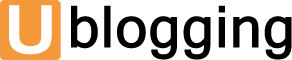Are you wondering what IndexNow is and if you should add IndexNow to WordPress?
IndexNow is a new SEO initiative created by Microsoft to help your website get indexed in search engines faster. This can improve the discoverability of new content and speed up your SEO results.
In this article, we’ll share how to add IndexNow to WordPress for faster SEO results.
Post Contents
What is IndexNow?
IndexNow is an automated ping that lets search engines know when a post or page (URL) on your site has been added, updated, or deleted. This allows search engines to quickly update their search results, speeding up overall SEO results. In short, it’s instant indexing!
This is a new initiative launched by Microsoft, which is currently supported by both Microsoft Bing and Yandex. A Google spokesperson also confirmed that they will be testing the IndexNow protocol due to environmental sustainability.
Currently, all search engines use XML sitemaps to discover new content and updates. The challenge is that it can sometimes take a few days to a few weeks for search engines to discover new content updates because they randomly visit your site.
Search engine bots are inefficient due to their traditional design, and they have a high carbon footprint.
When a search engine bot accesses your sitemap, it tries to access every link it finds on the sitemap and every link within every page. This is a resource-intensive process, and the IndexNow protocol aims to solve this problem.

Unlike having a search engine bot randomly scan every page on your website to see what’s new, IndexNow allows your website to simply ping the search engine to let them know when you’re publishing a new post or updating an existing one.
This way, they can quickly update search results while helping the environment.
IndexNow is a win for website owners, a win for search engines, and a win for the whole world.
With that said, let’s see how you can add IndexNow in WordPress to speed up your SEO results.
Method 1. How to add IndexNow in WordPress using AIOSEO
AIOSEO is the best WordPress SEO plugin used by more than 3 million websites.
In their recent update, AIOSEO became the first WordPress SEO plugin to add IndexNow support for WordPress.

FIRST, YOU NEED TO INSTALL AND ACTIVATE THE AIOSEO PLUGIN
In this tutorial, we’ll be using the premium version of AIOSEO because it includes IndexNow and other powerful SEO features. There is also a free version of AIOSEO that you can use to try it out.
Once activated, you’ll need to go to AIOSEO » Features Manager from your WordPress dashboard to enable the IndexNow feature.

Once enabled, IndexNow is automatically configured and ready to go – you don’t need to do anything.
AIOSEO partnered with Microsoft to build this integration, and they make the process beginner-friendly. They automatically generate an IndexNow API key for your website and configure it for you, so you don’t have to do anything.
You can verify this by going to AIOSEO » General Settings and clicking on the Webmaster Tools tab. There you will see the IndexNow icon, and if you click on it, you will see that your website’s IndexNow API key is pre-configured.

AIOSEO comes with a host of other powerful features to help you improve your WordPress SEO rankings, including link helper, redirect manager, and more.
Method 2. How to add IndexNow in WordPress using the IndexNow plugin
While other WordPress SEO plugins have started adding IndexNow support, most haven’t. IF YOU DON’T WANT TO SWITCH TO AIOSEO, YOU CAN USE THIS OPTION INSTEAD.
First, you need to install and activate the IndexNow utility plugin.
Once activated, you need to go to Settings » IndexNow in your WordPress dashboard. You’ll need to click on the Get Started button, and it will automatically generate your API key and configure everything.
After that, you’ll see a screen with IndexNow statistics, such as successful URL submissions, and more.

That’s it, you’ve successfully added IndexNow to WordPress.
Final Thoughts on the Future of IndexNow and SEO
IndexNow is a new initiative that has been adopted by Microsoft Bing and Yandex. Google is said to be testing support for this, and we really hope they can adapt to it as well.
We believe that all popular website building platforms will lead the way in the growth of WordPress by adding IndexNow integration with AIOSEO, but in recent months, other companies like Duda, Cloudflare, and others have added IndexNow integrations.
IndexNow is a great solution for both small and large websites, and it’s an SEO professional’s dream come true because it ultimately accelerates SEO results with near-instant indexing.
It’s important to emphasize that IndexNow is not a replacement for sitemaps. You should still have XML sitemaps, video sitemaps, news sitemaps, and other advanced sitemaps to help improve your SEO rankings. You should use IndexNow with your sitemap to gain a competitive edge.
We hope this article has helped you understand how to add IndexNow to WordPress.