Embarking on the journey of creating your own blog might seem daunting, especially if you’re not a tech-savvy individual. But the good news is, you’re not alone in this endeavor. With our extensive experience of helping over 400,000 users establish their blogs, we’ve crafted a comprehensive step-by-step guide on how to start a WordPress blog, tailored for beginners without any technical background.
Starting a WordPress Blog The process we outline is straightforward, suitable for individuals aged 20 or 60, and will take roughly 30 minutes of your time. However, if you encounter any difficulties, our expert team is available to assist you with your blog setup, free of charge.
Post Contents
What You Need to Start a WordPress Blog
To create a WordPress blog, you’ll require three fundamental components:
- A domain name idea (the name of your blog, e.g., ublogging.com).
- A web hosting account (where your website resides on the internet).
- About 30 minutes of your undivided attention.
Step 1: Choose Your Blog’s Name and Platform
Selecting the right blogging platform is a crucial first step in your journey to creating a blog. For 95% of users, WordPress.org (self-hosted WordPress) is the ideal choice. It’s open-source, meaning it’s entirely free to use and offers endless possibilities for customization, monetization, and growth.
Here’s a quick rundown of the steps:
- Click the green “Get Started Now” button on Bluehost(Thankfully, Bluehost, an official WordPress recommended hosting provider, has agreed to offer our users a free domain name and over 60% off on web hosting.)
- Choose the hosting plan that suits your needs.
- Enter your desired domain name (the web address for your blog).
- Fill in your account information and complete the package details.

While there are other reputable hosting companies like SiteGround or Hostinger, we recommend Bluehost blog for beginners. Bluehost is a pioneer in the web hosting industry, hosting millions of websites, including many of our own. Plus, they’ve committed to setting up your blog within 30 minutes, free of charge, if you encounter any issues during the process.
Once you’ve successfully purchased your domain and hosting, let’s move on to the next step.You might also like to see our expert guides on How to Choose the Perfect Domain Name.
Step 2: Install WordPress Blogging Software
Upon signing up with Bluehost through our link, they will automatically install WordPress for you, simplifying the process of setting up your blog.
To access your newly installed WordPress, you can log in to your Bluehost account and click the “Login to WordPress” button. Alternatively, you can directly access your WordPress admin panel by entering “yoursite.com/wp-admin/” in your browser.

For those using different hosting providers like SiteGround, Hostinger, or WP Engine, our comprehensive guide on how to install WordPress can help you set it up smoothly.
Step 3: Choose Your WordPress Theme
The visual appeal of your WordPress blog is governed by themes. Upon setting up your blog, you’ll notice that it has a default theme that you might not find very appealing. Customizing your blog’s design is an exciting part of your journey to creating a blog.
There are thousands of pre-made WordPress themes available to install on your site. Some are free, while others are premium (paid) themes. To get started, navigate to Appearance » Themes in your WordPress dashboard.

- Click on “Add New” to access a collection of over 10,000 free WordPress themes from the official WordPress.org themes directory.
- You can sort themes by popularity, the latest releases, featured themes, and even filter by industry or layout.
- Hover over a theme and click “Preview” to see how it would look on your website.
- When you’ve found a theme you like, click “Install” to add it to your blog. After installation, click “Activate” to make it your blog’s active theme.
- To customize your chosen theme, click on “Customize” under the Appearance menu.
While the preview of your chosen theme may not appear exactly as shown in the screenshot, don’t worry. You’ll have the opportunity to customize and tweak it to your liking.
For complete design control, you can consider using a WordPress page builder like SeedProd or Divi, which lets you create custom headers, footers, sidebars, and more without any coding.
Step 4: Create Your First Blog Post
Writing your inaugural blog post is an exciting and essential step in your blogging journey. To craft your first post, navigate to “Posts » Add New” in your WordPress dashboard. This opens an editor area where you can compose your content.

WordPress utilizes a block-based editor that allows you to create visually appealing content layouts for your blog posts. To get more familiar with this editor, refer to our WordPress block editor tutorial.
Once you’re done writing, click the “Publish” button in the top-right corner of the screen to make your post publicly available. You’ll also see sections for Categories and Tags to organize your blog posts.
For additional features like embedding videos, adding images, creating headings, inserting tables of contents, sub-headers, bullet lists, call-to-action buttons, social media posts, and more, follow our step-by-step guide on adding a new post in WordPress.
Step 5: Plugins & Customizations
WordPress offers an extensive collection of plugins to enhance the functionality and features of your blog. To add these features, you need to use plugins. A plugin is a piece of software that lets you add new features to your blog without writing code.
We recommend the following essential plugins:
- WPForms Lite: This free plugin helps you create contact forms to allow your visitors to get in touch with you. It’s user-friendly and popular, with over 6 million websites using WPForms.
- MonsterInsights: MonsterInsights is a user-friendly Google Analytics plugin for WordPress. It enables you to connect Google Analytics to your blog, giving you insights into your website’s performance directly from your WordPress dashboard.
- All in One SEO: This plugin helps you optimize your blog for search engines (SEO). It assists you in creating proper keywords, meta descriptions, adding schema markup, and more.
For advanced features and customizations, you can also explore plugins like PrettyLinks or ThirstyAffiliates for affiliate marketing, Easy Digital Downloads or WooCommerce for setting up an online store, and many more. Be sure to choose plugins that align with your blog’s goals and your personal preferences.
Step 6: Making Money From Your Blog
Once you’ve set up your blog, the next question often revolves around how to make money from it. While there are various monetization strategies, it’s essential to note that blogging isn’t a get-rich-quick scheme. It requires dedication and hard work.
The primary ways to make money from your blog are:
- Google AdSense: Display ads on your blog, earning money when visitors click on them. Google AdSense is a popular choice for monetization.
- Affiliate Marketing: Recommend products or services you trust to your readers. When they make a purchase through your referral, you earn a commission. Use affiliate marketing plugins like PrettyLinks or ThirstyAffiliates for efficiency.
- Online Store: Sell physical or digital products directly from your blog. Use WooCommerce for physical products and Easy Digital Downloads for digital downloads. You can even consider creating an Amazon affiliate store to promote other people’s products and earn a commission.
In addition to the above methods, you can also create membership sites to offer premium content and courses. Explore the full potential of your blog to maximize revenue.
Final Words Congratulations! You’ve taken the first step in your blogging journey. Creating your WordPress blog is an exciting and rewarding endeavor that opens up endless opportunities for you to share your thoughts, connect with like-minded individuals, and potentially earn income.
Remember, there are no shortcuts in this process. Dedication, hard work, and continuous learning will pave the way for your success in the blogosphere. If you ever need assistance or have questions, our team is here to support you.
As you embark on your blogging journey, keep in mind that there’s a world of topics to explore and discuss. Don’t hesitate to share your passion and expertise with the world through your WordPress blog. Good luck, and happy blogging!
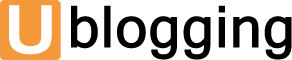

Ublogging – Beginner’s Guide for blogging